How To Spice Up Your IG Feed With Lightroom Presets
I’m almost ashamed to admit how much I love Instagram. It’s my favorite app to spend aimless hours on. Whether I am stalking celebrities or posting my own photos, it definitely consumes the most battery out of any other app I own. And one of my favorite pastimes is organizing my feed to look cohesive and pretty. To do that, I rely heavily on Lightroom Presets.
What Are Presets?
Presets are technically filters, but created by people and sold online. They can only be used via the free Lightroom app and are a great way to speed up your photo editing process.
Presets can be sold individually or in packs, so make sure to check the description to know what to expect!
Every pack you purchase comes with a more detailed explanation of how to use them, but in short, you download the preset into your Lightroom app and “copy-paste” the edits onto your photos.
Not to be dramatic, but my life changed when I started using them. Now that I edit 50 images at a time, presets have cut my editing time in half.
What Presets Do I Use?
People always ask me what filters I use on my photos, and it’s actually one I created myself! It’s called the Bright Preset and I sell it on my blog!
Click here if you want to check it out.
Where Can You Find Presets?
If my presets don’t fit your aesthetic (which is totally fair bc we all have different styles), you can find tons online. I used to buy them from other Instagram Influencers and even Etsy Sellers. You can literally find them anywhere nowadays.
My favorite preset pack I used before I created my own was by Jaci Marie — they’re film-inspired, making everything look so vintage & cute.
The Bright Preset
Price: $8.99
My preset helps bring a bright and airy feel to images — I use it on pictures in direct sunlight, as well as in the shade, in mirror selfies, product closeups, etc. So I can attest to the fact that it’s very versatile!
I adore how it looks, and I’m confident you will too! If you’d like to DM me an image to try the preset on to make sure you like it, feel free to do so 🤍 My Instagram is @camila.vilas!




The Bloom Preset
My newest preset, and the one I’ve been using the most lately, is my Bloom preset.
I tend to reach for it when the image is taken in direct sunlight (bonus points if it has greenery or a blue sky in the background) because it really softens the harsh lighting and makes all the colors blend nicely. However, it also looks great on pictures taken with flash, and detail shots for a little added glow. It’s a subtle preset, but it makes all the difference. It’s been my go-to for months!



Can I Have an Instagram Theme Without Spending $$?
Of course you can; I just find that Lightroom Presets are easier to use, and I like more drastic edits. I’ve also heard that you can find Lightroom presets for free on Google, so you can also try that!
I hope this helps answer some editing questions, and if you have any more, feel free to leave them below! I would be happy to edit the post over time and incorporate more answers! xx

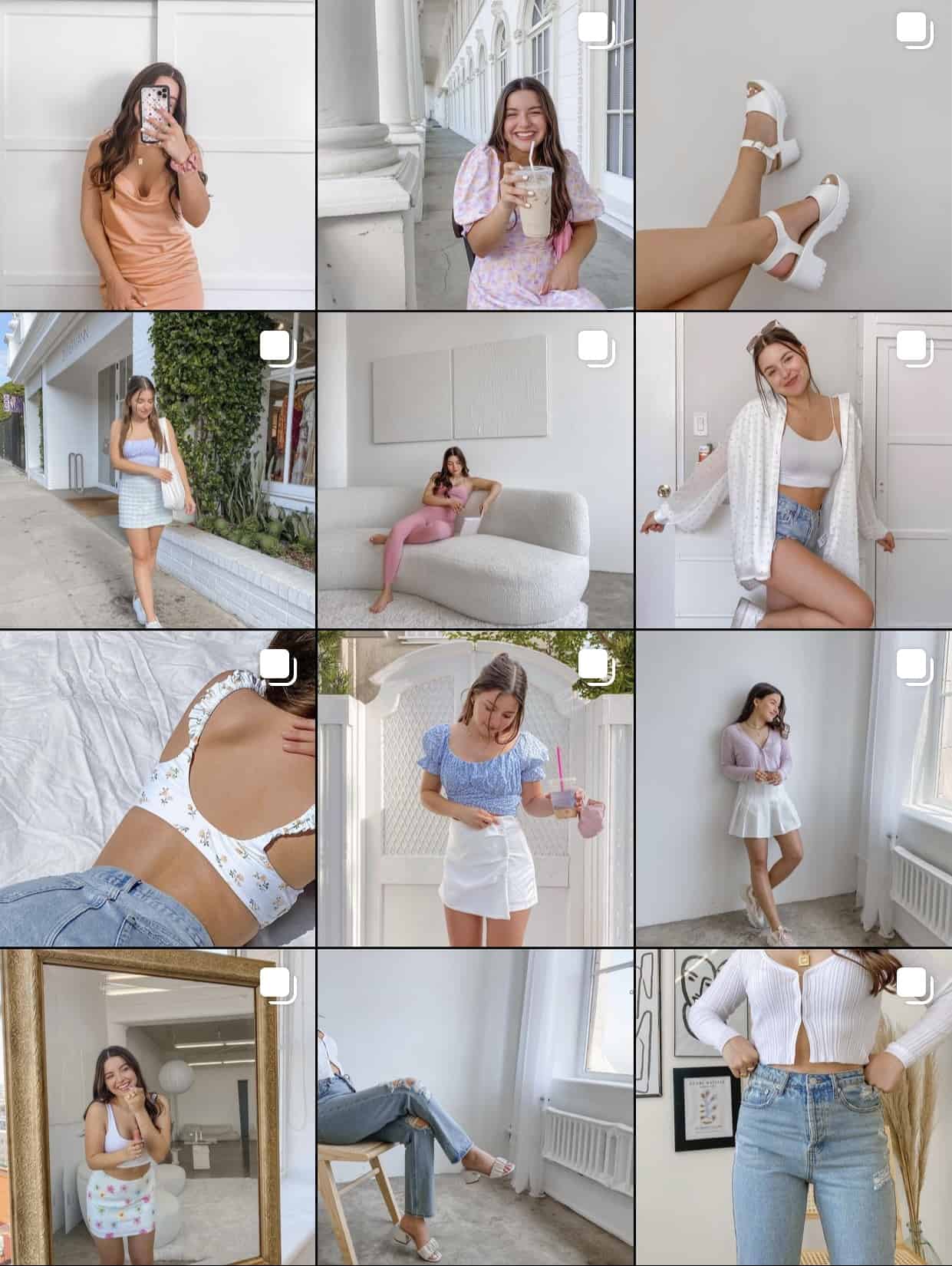




So cute! Instagram presets seriously change the game for us bloggers and influencers, so it’s nice to read a post about them and show side-to-side comparisons using different presets. I can totally relate to tweaking blogger’s presets to making them work perfect for you – it’s all a part of the fun and exciting editing process! Also, I love Aspyn too! She is soooo darling and sweet!
Thank you for reading Gabriella! And yes, so so true. They’re definitely our secret weapons.
Lol! It’s my fave app also and u don’t think we should be ashamed of that 😉♥
Haha you’re so right!
Like!! Great article post.Really thank you! Really Cool.